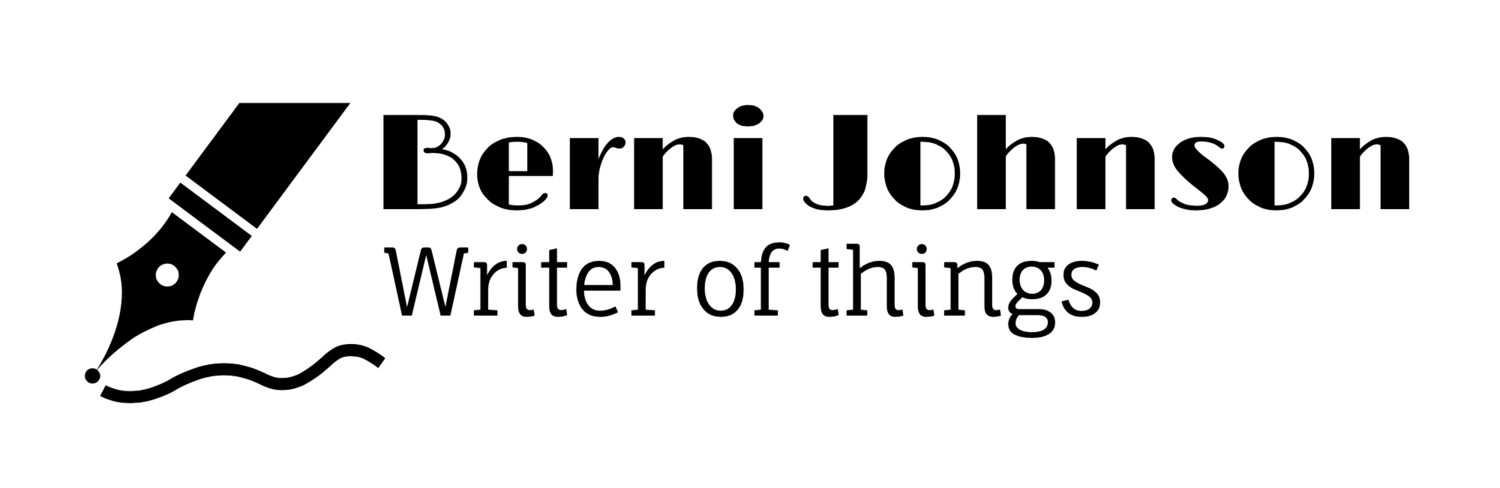Write or die
Am I the only one who feels like they got their focus back shortly after the election? I was getting stuff done before, but only because of impending deadline panic, and it was a slog. Now I seem to be able to write every night, or nearly so.
In the hopes of further increasing productivity, I’ve been combing the Internet for tricks. One tip and a couple of tools have intrigued me this week.
The tip: to set a timer and speed write whatever comes to mind until the clock runs out, without stopping to edit (you can fix it in post). I cranked out 2000 words of a story on my first go.
And that concept led me to a couple of tools. First, “Danger Notes - Writer’s Block” by David Villegas, a minimalist writing app with a twist—type for five minutes straight or lose your work! If you stop typing, a red bar starts across the screen. If it reaches the end, your words are erased. After five minutes of writing, you get a save button and can keep going if you want.
It’s frightening, but I actually came up with a couple of decent ideas during my first session. It’s only available for iOS devices, but I found a similar tool online that goes a step further and gives you a writing prompt: Squibler’s “The Most Dangerous Random Prompt Generator”: https://www.squibler.io/random-prompt-generator
You hit a button for a prompt, then hit another button to start writing. It defaults to five minutes, but you can change the duration. If you stop typing, the letters blur out until you start again. I let the timer run out to see what would happen, and fortunately (unlike “Danger Notes”) it let me export my work anyway.
For fear of data loss, I wouldn’t use the above to write my next novel, but might to get myself started on a night when I wasn’t feeling inspired.
May your future writing sessions be fruitful.